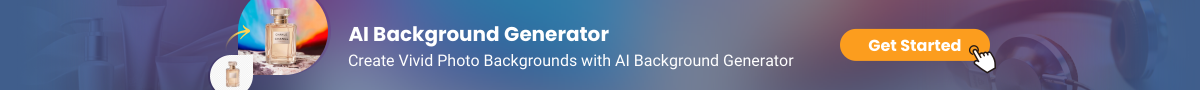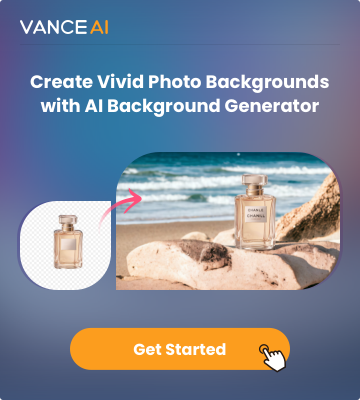Video transcribing or the process in which users transcribe video to text basically means that the spoken content in a video is extracted and turned into proper text. Primarily, this can be used to generate subtitles for videos, but the video to text technology has many other uses as well. AI video transcription, especially, opens the door to more possibilities.
Video makers and content creators can transcribe a video to text in order to improve their ranking, localize their content for the global audience, and make their content much more accessible overall.
With that said, there are plenty of video to text converter applications that users can try out and get good results.
Why Transcribe Videos to Text?
There are many reasons why users would want to convert video to text. There are accessibility, ease of use, and other benefits professionals can get out of it.

1. Accessibility: Video transcriptions are crucial for making content accessible to individuals with special needs in hearing. They ensure that everyone, regardless of their hearing ability, can fully engage with the content.
2. SEO and Discoverability: It is possible to search for the transcribed text, which automatically boosts the SEO or the ranking of your content. This means that videos with transcriptions are more likely to appear in search results, increasing their visibility and reach.
3. Enhanced User Experience: Many viewers prefer having the option to read along with video content. Transcriptions provide a valuable subtitles feature that can aid in better understanding the spoken words, making the content more engaging and informative.
4. Content Repurposing: Transcriptions create a written record of the video's key points and dialogues. This text can be repurposed into blog posts, articles, or social media captions, expanding the content's reach and providing additional value.
5. Language Translation: Transcriptions can be easily translated into multiple languages, making videos accessible to a global audience. This is particularly useful for businesses and content creators looking to expand their international presence.
Why Use AI for Video Transcription?
Thanks to AI-powered transcription services, the accuracy and speed of converting spoken words in videos to text have greatly improved. AI algorithms can discern various accents, languages, and even background noise, resulting in highly accurate transcriptions. Additionally, the efficiency of AI allows for quick turnaround times, making it an ideal choice for users who need rapid transcription services. Furthermore, AI-driven video transcription is cost-effective as it eliminates the need for manual transcribers, reducing expenses. This technology has made video content more accessible, enhanced search engine optimization by enabling text-based indexing, and saved valuable time for content creators and businesses in need of transcription services.
Moreover, these advanced AI algorithms extend their capabilities to not only transcribing spoken words accurately but also efficiently remove background noise from videos during the transcription process. This feature ensures that the resulting text is clearer and more focused, providing users with pristine transcriptions devoid of distracting audio interferences.
6 Best AI Video Transcription Tools (Online & Software)
1. Maestra.AI

Maestra.AI is a versatile platform that simplifies the process of video transcription and captioning. This AI-driven solution offers high-quality, automated transcription services, ensuring accuracy and fast results.
Key Features:
1. Multilingual Support: Maestra offers transcription and captioning services for over 100 languages, making it a globally accessible platform.
2. Export Options: Users can export transcripts in various formats, including Word, PDF, TXT, and MaestraCloud, providing flexibility for different needs.
3. Collaborative Tools: Maestra allows users to create team-based channels with view and edit level permissions, promoting real-time collaboration among colleagues.
4. Secure Process: The platform guarantees automated and secure processes, ensuring data protection and confidentiality.
2. Rask AI

Rask AI is a versatile tool for video transcription, translation, and subtitling in over 130 languages. It empowers content creators to reach a global audience effortlessly, enhancing content accessibility and engagement. Users can transcribe video and audio files efficiently, and edit transcripts with ease.
Key Features:
1. Fast and Efficient Transcription: The tool's powerful AI technology ensures a quick turnaround, transcribing video and audio files into readable text within minutes, saving valuable time for content creators.
2. Content Accessibility: Enhance accessibility by adding subtitles and transcriptions to your videos. Whether you're working with YouTube content or your own video files, Rask AI streamlines the process, accommodating various file formats and video types.
3. Seamless Integration: Rask AI easily integrates with popular platforms like Google Drive and Google Docs, simplifying the upload and download processes, ensuring a smooth workflow for content creators.
3. Vizard

Vizard.AI is a great platform for anyone who is into making sure that their videos are as accessible as possible. Besides offering useful video editing tools, it also offers video to text AI features, such as transcribing. Not to mention that you can transcribe video to text free of cost with this platform.
Key Features:
1. Broad Content Compatibility: Vizard.AI seamlessly handles a range of content genres, enhancing accessibility and engagement in educational, informational, and conversational video formats.
2. Upload Flexibility: Users can upload local video files with ease, either through a simple drag-and-drop process or by browsing their device for supported video formats like mp4, mov, 3gp, and avi. The tool can manage files with a maximum size of 8 GB and videos up to 2 hours long.
3. Link Integration: Vizard.AI streamlines the upload process by accepting links from YouTube and Google Drive, providing users with convenience and efficiency in handling lengthier video content.
4. Speechify

Speechify is your all-in-one solution for AI transcription, captions, and subtitles. Whether you're a content creator, educator, or business professional, Speechify simplifies the process of converting video content into text, offering various formats like TXT, SRT, or VTT. This versatile tool harnesses speech recognition technology and supports multiple languages.
Key Features:
1. Edit and Customize: Tailor your transcriptions by modifying fonts, timestamps, or adding auto-generated subtitles.
2. Convenient Sharing: Save your transcribed content to Google Drive, Dropbox, or share it on social media platforms, enhancing your content's reach.
3. Multiple Language Support: Speechify is capable of transcribing videos in various languages, ensuring that your content remains accessible and engaging for a global audience.
5. SpeechText.AI

SpeechText.AI offers a powerful solution for video to text transcription, leveraging advanced AI technology to convert videos into searchable text effortlessly. Its intuitive interface and remarkable features make it a preferred choice for businesses, students, and anyone looking to transcribe video content with unmatched accuracy and speed.
Key Features:
1. Easy YouTube Video Transcription: Automatically transcribe YouTube videos to text with ease, saving valuable time and effort.
2. Cost-Effective Solution: Say goodbye to expensive professional transcription services. SpeechText.AI offers pay-as-you-go plans starting from just $0.05 per minute, without any hidden costs or subscriptions.
3. Proprietary AI Technology: SpeechText.AI boasts proprietary speech recognition technology, guaranteeing top-notch transcriptions suitable for immediate use.
6. Happy Scribe

Whether you're a professional translator, content creator, or student, Happy Scribe simplifies the process of converting video content to text. Say goodbye to the time-consuming DIY method and embrace the speed, accuracy, and convenience offered by Happy Scribe's AI and human transcription services.
Key Features:
1. Video Source Flexibility: Easily upload videos from various sources, including your laptop, Google Drive, YouTube, and Dropbox. The platform offers the first 10 minutes of transcription for free and has no file limit.
2. Human or AI Transcription: Choose between "Machine generated" for speedy transcriptions with an accuracy rate of 85%, or opt for the "Human made" service for transcripts proofread by native speakers with an impressive accuracy rate of 99%.
3. Quick Turnaround: AI transcriptions are typically available in just a few minutes, depending on the video's length. Human service transcriptions are delivered within 24 hours.
Conclusion
With the applications discussed in this guide, you can easily convert video to text and more. Due to AI and other advanced technologies in this space, users can have even more functionalities than before, such as turning the audio into different languages. Users can consider the kind of requirements they have and choose the right application after some free use.
Additionally, for those specifically seeking to extract audio from video files, these versatile applications empower users to seamlessly convert visual content into auditory formats, providing a comprehensive solution for diverse multimedia needs.
Either way, it is definitely recommended to have an AI video transcription application as it can make your video content much more accessible. Apart from that, there is potential to increase engagement as well, since a larger audience can experience your content.