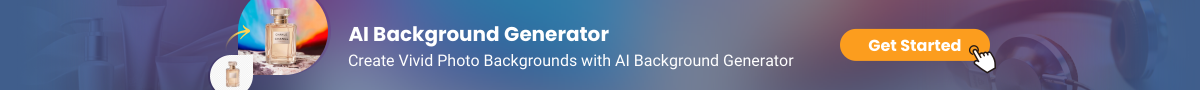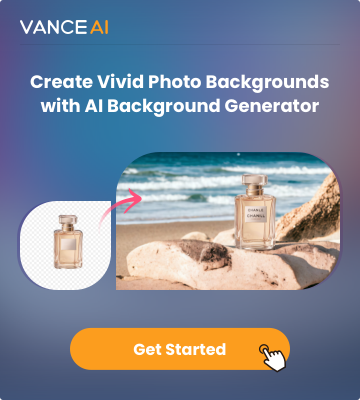An audio extractor application can be a versatile tool for users who deal with video editing and content creation in general. There are many purposes for which one would extract audio from video, such as creating a podcast, remixing music, transcribing video, and more.
Due to advanced video editing techniques that we have now, you can use an audio extractor online and extract audio from a video in a few steps only. This can be highly beneficial for video editors, content creators, podcasters, etc. In this guide, we will dive deeper into audio extractor tools, how to extract audio from video, and more.
If you want a tool for improving video quality, a video upscaler or AI Video Enhancer is suitable for you.
Why Extract Audio from Video?
The audio is an integral part of videos. There are many creative reasons for extracting the audio and editing it in ways that fit the whole package.

1. Language Education: Students and language learners can extract audio from video to focus on improving listening skills, pronunciations, lessons, etc. The lack of video in this instance can boost concentration.
2. Music Sampling: Music and beat producers can extract audio to use for their own remixes. Not to mention that casual users can also create music with AI through audio extracts.
3. Voiceovers and Dubbing: Audio extracted from videos can be used for voiceovers, dubbing, and other audio overlay work in multimedia projects. It can also be helpful for creating subtitles.
4. Archiving and Backup: You can extract audio to keep it as a backup for the video files that have been made, especially if the original video files become corrupted.
5. Accessibility: Making video content more accessible by extracting audio allows individuals with visual impairments to access the content through screen readers or other assistive technologies.
If you are interested in some other post-editing works, you can find an AI video editor here in our best AI video editor review.
Tools to Extract Audio from Video
1. Biteable

Biteable offers an audio extractor tool as part of its platform, allowing users to easily extract audio from video online. This feature simplifies the process of extracting audio tracks from video content, making it a valuable addition to their suite of video creation tools.
Key Features:
1. Simplicity: The audio extractor in Biteable is user-friendly, making it accessible for users of all skill levels. You can extract audio with just a few clicks.
2. Customization: Users have the flexibility to choose specific segments of the video for audio extraction, ensuring they only get the content they need.
3. Multiple Output Formats: Biteable's audio extractor allows users to save the extracted audio in various popular formats, enabling easy integration into their projects.
4. Seamless Integration: The extracted audio can be seamlessly integrated into other video projects created using Biteable, offering a cohesive experience for content creators.
If you want to remove background noise from your videos, you can refer to our guide on how to remove background noise from video.
2. Veed.IO

Veed.IO is an online video editing platform that offers plenty of useful features, including a screen recording, resize a video, and an audio extractor. Its audio extractor tool allows users to efficiently extract audio from video files, enhancing the versatility of their multimedia content.
Key Features:
1. User-Friendly Interface: Veed.IO's audio extractor features an intuitive and easy-to-use interface, ensuring that both beginners and experienced users can extract audio from videos with ease.
2. Precision Selection: Users can precisely select the portion of the video from which they want to extract audio, due to it being a video editor with the timeline design.
3. Various Output Formats: Veed.IO supports multiple audio output formats, giving users the freedom to choose the format that best suits their project or device requirements.
4. Integration with Editing Tools: The extracted audio seamlessly integrates with Veed.IO's video editing capabilities, allowing users to combine audio and video elements to create engaging multimedia content.
3. Kapwing

Kapwing offers users to extract audio from video free of cost. Similar to Veed.IO, Kapwing has many video editing tools to choose from, allowing users to create content efficiently. This feature simplifies the process of extracting audio tracks from video files, enhancing the utility of the platform.
Key Features:
1. Collaborative Editing: Kapwing allows for collaborative editing, enabling multiple users to work on a project simultaneously, making it ideal for team-based projects or content creation.
2. Editing and Remixing: Kapwing is a platform that offers more than just audio extractor. It offers additional editing and remixing features, allowing users to enhance and customize the extracted audio further, such as adding effects or mixing tracks.
3. Integrated Social Sharing: Users can directly share the extracted audio to various social media platforms or embed it on websites, simplifying the distribution of content.
How to Extract Audio From Video?
It is pretty easy to extract audio from video online, especially with any of the apps listed in this guide. For this example, we will use Biteable.
Step 1: Click on the link above to access the website online.

Step 2: You will notice the upload function on the page along with other settings. You can choose whether the exported audio file should be in MP3 or WAV format. Moreover, you can also trim the video so that the audio from that specific part is extracted only. When you're ready, click on the "Extract Audio" button.

Step 3: The audio extractor will start working on the video and the audio file will be automatically downloaded on your device.
Creative Uses of Extracted Audio
Podcasting

Audio extractor tools and the extracted audio files can have a noticeable impact on the quality of podcasts. Podcasters often rely on these tools to streamline their content creation process. They can extract audio clips from different sources, such as interviews, talks, or relevant video clips, and compile high-quality audio content.
This content can be edited, enhanced, and seamlessly integrated into podcast episodes. It ensures that the podcast is not limited to voice recordings alone but can incorporate diverse elements, from sound effects to snippets of relevant discussions. Not to mention that many video editing applications also offer features for enhancing audio. Users can simply make their audio sound better to improve the overall video.
Background Music

Audio extractor tools are invaluable for music enthusiasts and content creators seeking to remix music or incorporate it into various projects. These tools enable users to separate and extract audio tracks from existing songs, videos, or other sources. This extracted audio can then be creatively remixed or used as background music in a wide range of projects.
Musicians and DJs can sample audio clips to create new tracks or remix existing ones, while content creators can add customized background music to videos, presentations, or animations. Additionally, audio extraction simplifies the process of isolating specific instrument tracks or vocals, making it a versatile resource for audio professionals.
Conclusion
In conclusion, the extraction of audio from video opens a realm of possibilities for content creators, educators, and music enthusiasts alike. Whether for language learning, music sampling, voiceovers, archiving, or enhancing accessibility, the creative applications are vast. Tools like Biteable, Veed.IO, and Kapwing offer user-friendly interfaces, precise selection options, and seamless integrations. By understanding how to extract audio and exploring its diverse uses, individuals can elevate their content creation, making sound an integral part of their multimedia endeavors.