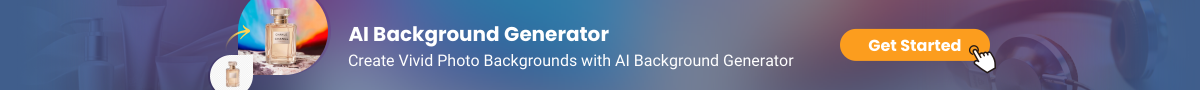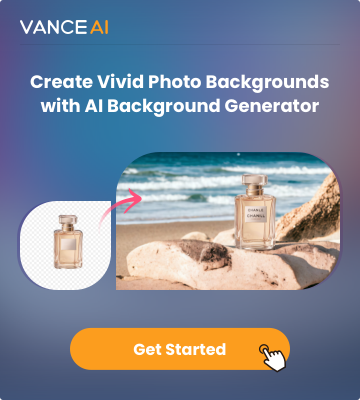Videos, especially the longer ones, have many parts for them. There can be certain moments in the video that aren't too interesting or useful. In such cases, you can speed up video so that the frames move faster and, as a result, the overall video becomes shorter. Besides that, there are other reasons to speed up videos, such as creating travel reels, memes, etc.
In this guide, we will go through the process and logic behind speeding up videos while also looking at steps on how to speed up videos.
Why Speed up Videos?

Speeding up videos can serve various practical and creative purposes. One of the primary reasons for accelerating video playback is to save time. You can speed up a video which is related to education. You can speed up a lecture and slow the video down during the important parts, so that the students don't feel bored. Similarly, in professional presentations, speeding up videos can help convey information more efficiently without losing the audience's attention.
Another common use of video acceleration is to enhance storytelling in creative projects. Filmmakers and video editors often employ this technique to create fast-motion sequences that inject energy and excitement into their narratives. These fast-motion scenes can depict the passing of time differently, transition between different settings, or present a change in the setting.

Social media platforms have also popularized sped-up content. With shorter attention spans, viewers often find faster-paced videos more engaging. Platforms like TikTok and Instagram thrive on short, to-the-point content that conveys a message or tells a story within seconds. Now users can simply learn how to speed up a video on iPhone and upload clips easily.
Also, if you need to slow-mo a video, you can find a slow-motion video maker.
How to Speed up a Video on Computer?
This section will go through the steps on how to speed up a video with an online video editor application. Follow the steps below to speed up video online.
Step 1: Use the link given to access Online Video Cutter online. The link will take you to its video editor that enables video playback speed editing.

Step 2: You can click on the "Open File" button and upload a video through your local device or digitally, by using Google Drive, Dropbox, or paste the video URL. You will notice the speed bar given below. You can adjust it to speed up video or slow it down.
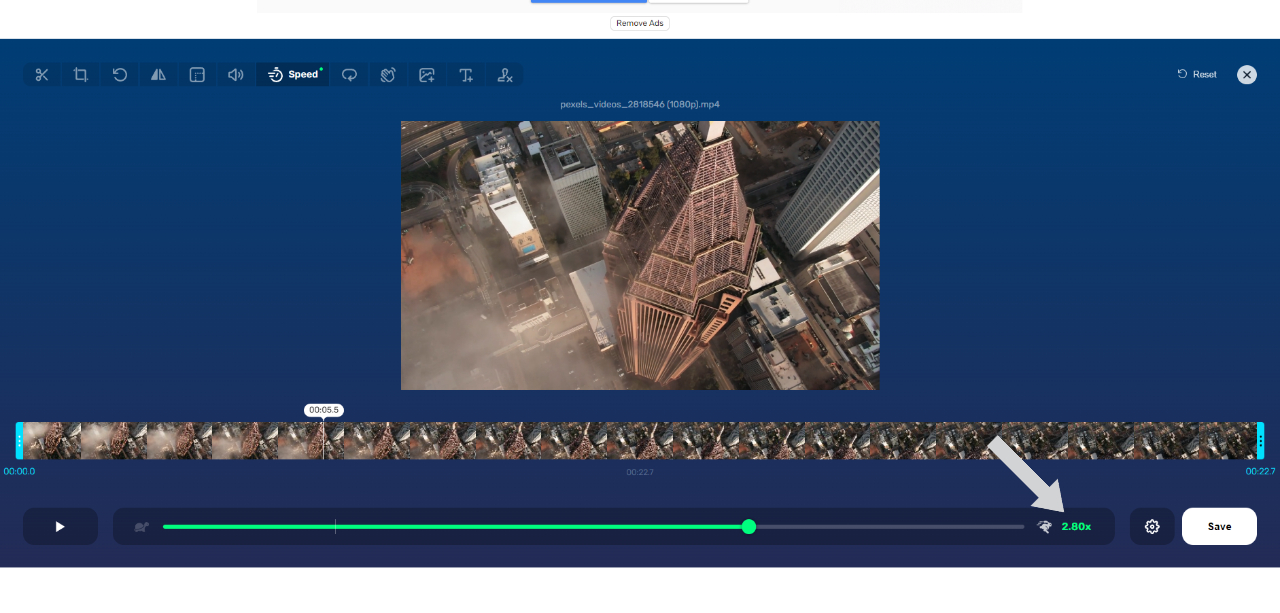
Step 3: After making the changes, you can export the video and download it on your device.

How to Speed up a Video on an iPhone?
You can speed up videos on your iPhone easily. The trademark iMovie application is all you need.
Step 1: You can start off by launching the iMovie application on your iPhone and opening a movie project. Upload a video clip.

Step 2: Tap the video on the timeline to select it. Once you do that, you can adjust the playback speed of the video through the "Speed" feature. You can drag the clip to the right to speed up video or left to slow it down.
Step 3: You can then save your video and export it.
In order to get a more detailed guide, you can use the link attached. With iMovie, you can also add other types of edits and filters to your videos on iPhone.
FAQs
1. Can I speed up video online?
It is not only possible to speed up video online, but it is rather recommended. With an online platform, you don't have to worry about high prices and other complexities that are often involved in using software applications for video editing.
Naturally, you do need software apps for complex video editing tasks, but for speeding up or slowing down videos, online apps work just fine. You can use Online Video Cutter to speed up your videos up to 4x times. You can also slow them down if you want.
2. How to slow mo a video?
You can use pretty much any video editor with the speed up feature to also slow down videos. For example, if we consider Online Video Cutter, you can upload your video and activate the speed feature. Here, instead of dragging the bar to the right to speed up the video, you can instead drag it to the left to slow down the video.
Adding a slow motion moment in a video brings a lot of creative effects. You can use it to emphasize an entire scene or the moment itself.
Besides special needs like speed-up or slow-mo videos, video resolution or quality also matters in some occasions, a video quality enhancer can be your best choice. Now there are many AI-based or conventional video enhancers on the market.
Conclusion
Speeding up videos is a straightforward process that involves increasing the playback speed of a video, effectively shortening its duration. As discussed before, this process can bring plenty of benefits. It can enable video editors to highlight an element of a video, present a time-lapse, show the passage of time, etc. More interestingly, you can extract audio from videos you speed up. Then you will get a piece of pure audio of amusing sound.
Online platforms like Online Video Cutter offer users a convenient way to modify video playback speed. Users can easily upload their videos to these platforms and choose the desired acceleration rate. It's equally accessible on mobile devices, with apps such as iMovie providing this feature.
The benefits of these tools are immense. Content creators can quickly adapt their videos for different platforms, ensuring they cater to viewers with shorter attention spans. Educators can condense lengthy lectures, making learning more efficient. Filmmakers can inject excitement and energy into their narratives with fast-motion sequences. With easy access to speed up video features, users can create, edit, and publish content promptly, staying relevant in the dynamic world of online media.