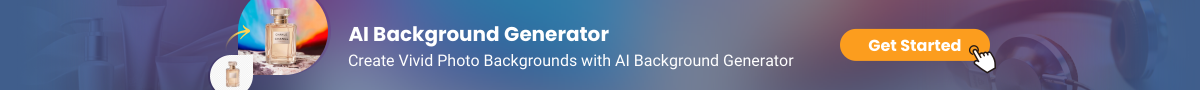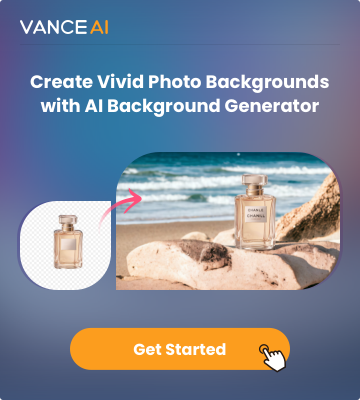Video colorization is an impressive technique that offers a bunch of benefits to all kinds of users and is an essential part of content restoration, which includes revitalizing historical or old videos. Many users utilize video colorizer apps for many reasons.
This process involves adding color to black and white videos, breathing new life into them and making the past appear vivid and relatable to new audiences. One of the foremost advantages of video colorization is its ability to bridge the generational gap by rendering historical moments in a more engaging and accessible manner.
In this guide, we will discuss the process of video colorization, black and white video colorizer apps, and how to colorize a video. Also, we have provided information about how to enhance video quality, explore more here.
Why Colorize Black and White Videos?

You can colorize video details to transform it significantly. It can turn grainy, distant images into vibrant and relatable scenes, allowing viewers to connect with old footage, family videos, and other similar content. The addition of color adds depth and realism to the footage, making the people, places, and events depicted feel more immediate and accessible.
Archival footage, which includes family videos, documentaries, and more, often deteriorates over time. By using applications that can colorize black and white video, you can ensure that the valuable historical record is preserved for future generations.
Additionally, video colorization is essential in the realm of entertainment, as it allows classic films and television shows to be reintroduced to contemporary audiences while staying true to their original artistic vision.
5 Tools to Colorize Black and White Videos
1. Neural.love
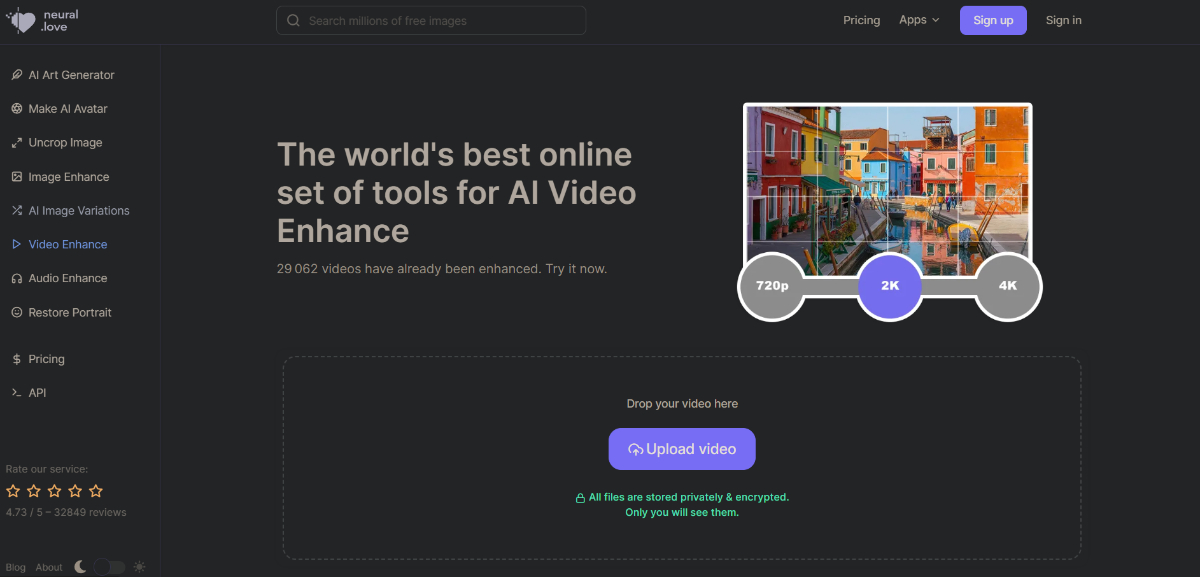
Neural.love is a powerful AI video enhancer that can colorize black and white videos, enhance video quality, upscale video resolution, remove noise and grain, and add artistic effects. It is very easy to use and produces high-quality results. Neural.love is a great tool for colorizing old black and white videos, as well as enhancing the quality of existing color videos.
Key Features:
1. Impeccable UI: Neural.love boasts an impressive UI design that is both sleek and responsive. Users typically don't want to spend a lot of time on video colorization, which makes this UI appealing to most users.
2. Multiple Tools: You can colorize video online and do much more with this application. Users can make creative changes to their videos even after colorization by using the other tools provided by the application.
Pros:
- Great UI design.
- Responsive and quick processing.
Cons:
- It is a bit expensive compared to other apps.
2. HitPaw Video Enhancer AI
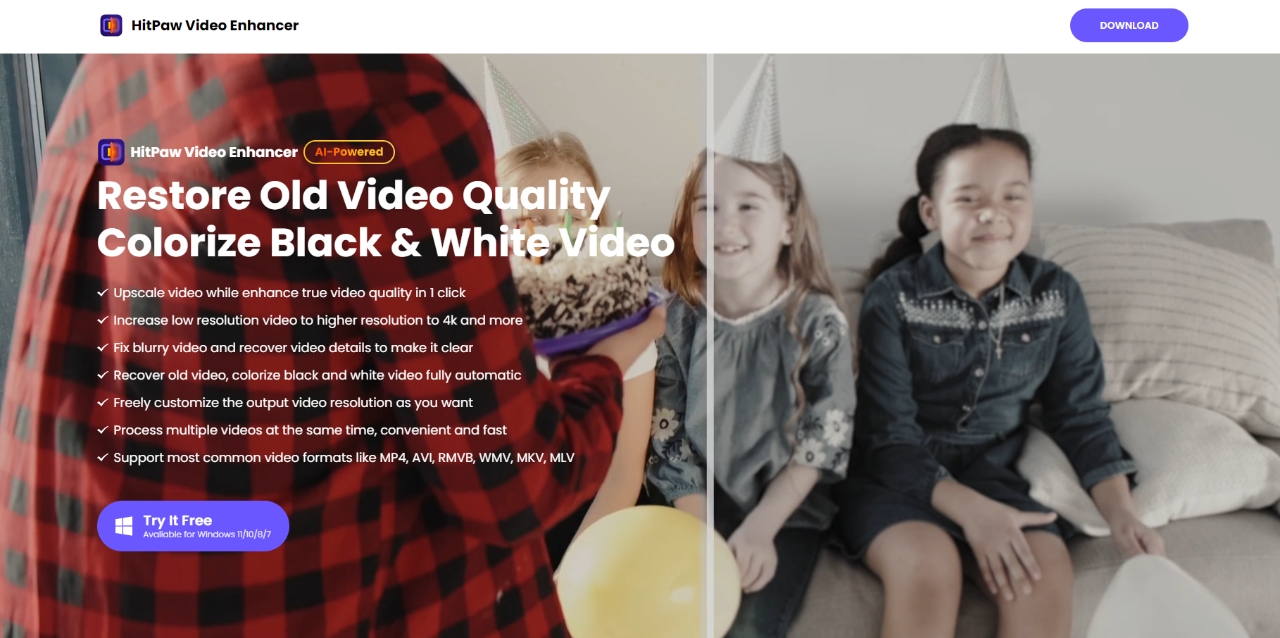
HitPaw Video Enhancer AI is a powerful video editing software you can utilize to colorize videos effectively. Users with little to no experience in video editing can also give it a try. It is available for Windows 7 to 11 operating systems.
Key Features:
1. Colorize black and white videos with AI: HitPaw Video Enhancer uses artificial intelligence to colorize black and white videos with high accuracy. The AI model has been trained on a massive dataset of colored videos, and it can learn to identify and colorize different objects and scenes in a video.
2. Upscale video resolution up to 4K: HitPaw Video Enhancer can upscale video resolution up to 4K, which is ideal for online videos. This is a great way to improve the quality of old or low-resolution videos. For example, you can use HitPaw Video Enhancer to upscale a 720p video to 4K resolution.
3. Remove noise and grain: HitPaw Video Enhancer can remove noise and grain from videos, making them look cleaner and more professional. This is especially useful for videos that have been shot in low light or with a noisy camera.
Pros:
- High-quality video colorization results.
- Supports a wide range of video formats.
Cons:
- The free version has limited features.
- Watermark on processed videos in the free version.
3. Adobe Premiere Pro
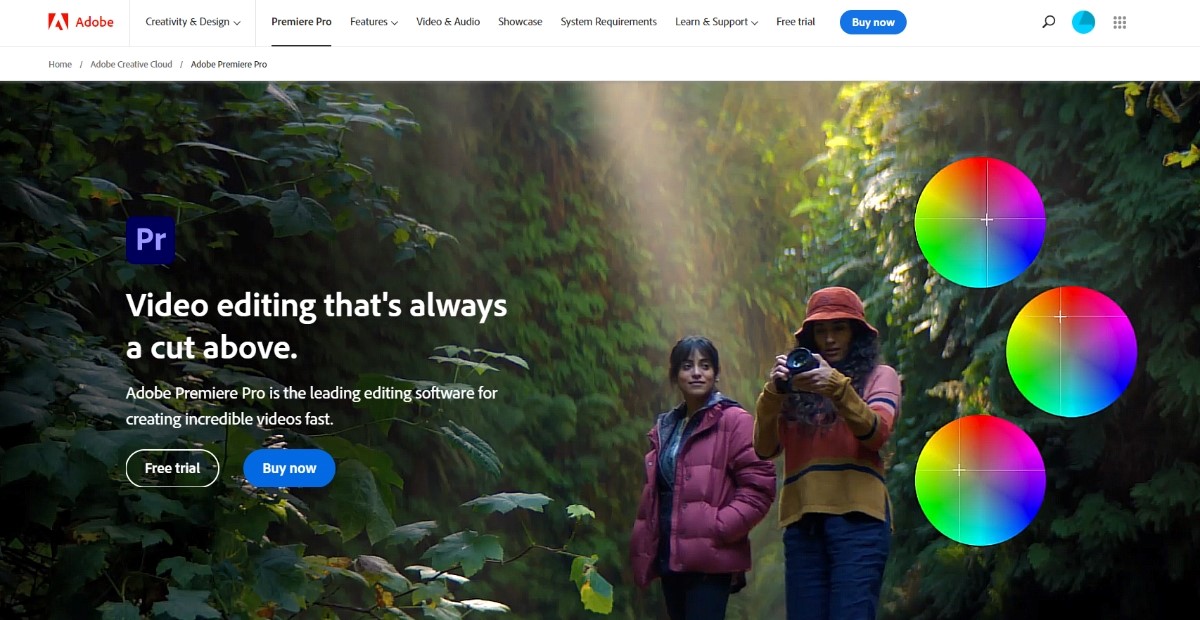
Adobe Premiere Pro is a professional video editing software that can be used to colorize black and white videos. It uses a variety of tools and techniques to achieve natural and realistic results.
Key Features:
1. Effective Features: You can use Lumetri Color or Mocha as powerful color grading features that can be used to colorize black and white videos. It offers a wide range of options, such as color curves, color wheels, and match colors.
2. Presets: Premiere Pro comes with a variety of presets that can be used to colorize black and white videos. These presets can save you time and help you achieve professional results.
3. Third-party plugins: There are a number of third-party plugins available for Premiere Pro that can be used to colorize black and white videos. These plugins can offer additional features and functionality.
Pros:
- Powerful color grading tools.
- Wide range of presets and third-party plugins.
- Non-destructive editing workflow.
Cons:
- It can be complex and time-consuming to learn.
- It is expensive.
4. AVCLabs Video Enhancer AI
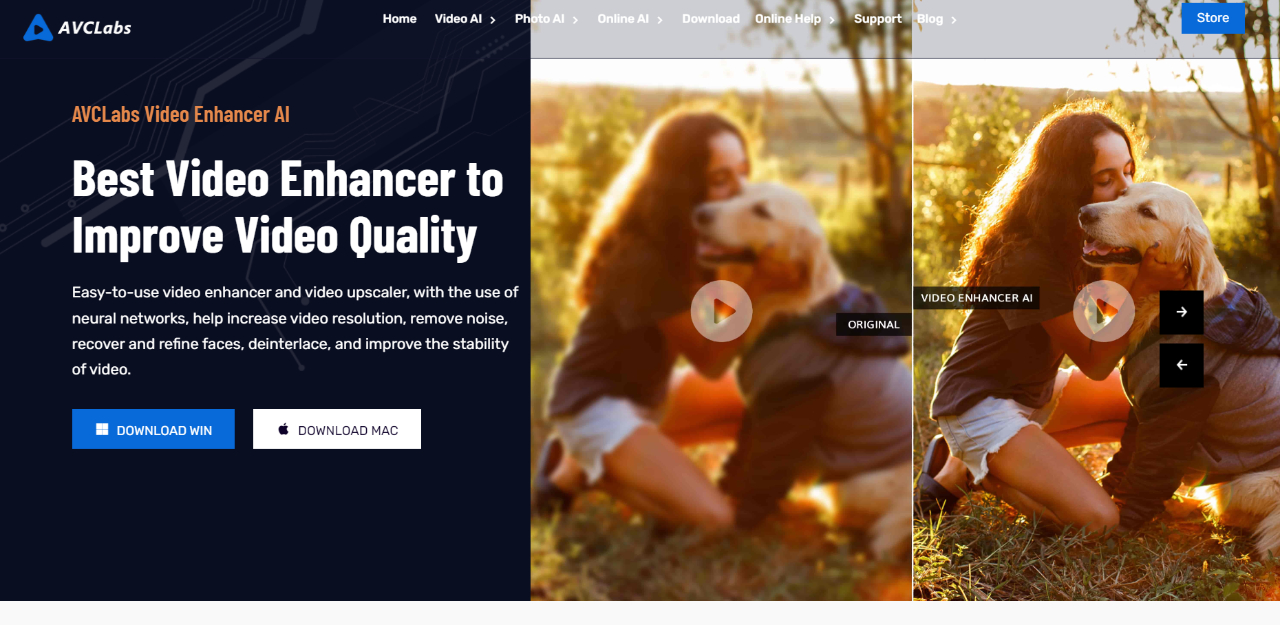
AVCLabs Video Enhancer is a software tool designed to provide good results when it comes to colorize video tasks, offering users the ability to transform vintage or monochrome videos into colorful and visually captivating masterpieces.
Key Features:
1. Advanced Colorization Algorithms: AVCLabs Video Enhancer leverages advanced algorithms to accurately analyze and add colors to each frame of your video. It ensures that colors are applied realistically, making your videos look vibrant and lifelike.
2. User-Friendly Interface: The software is designed with a user-friendly interface, making it accessible to both novice and experienced users. Its intuitive layout and straightforward controls simplify the colorization process.
Pros:
- Useful customization.
- Offers results at a good speed.
Cons:
- It is an expensive software app.
- It can have performance issues sometimes.
5. HDconvert.com

HDconvert can be highly useful for many users, as it provides a variety of video-related solutions in a very convenient way online. It makes use of AI technology to automatically process videos and offer results in a short amount of time.
Key Features:
1. Resolution Support: The service offers colorization in HD quality and even higher resolutions, such as 2k, 4k, and 8k Ultra HD, depending on the premium plan chosen.
2. Premium Plans: Users can access enhanced features and faster processing speeds by purchasing premium plans, which come with various benefits, including bonus premium files, faster conversions, and higher quality output.
3. Other Conversion Options: In addition to video colorization, the platform offers various video, audio, and image conversion services, as well as compression, enhancement, and conversion without watermarks.
Pros:
- Extremely convenient way of colorizing videos.
- Offers advanced customization of videos.
- Users can colorize video and image files.
Cons:
- The whole process can take time or fail if the servers are busy.
- The UI design feels cluttered.
Challenges and Considerations
Video colorization is a powerful tool that can be used to bring new life to old black and white footage. However, it is important to be aware of the challenges and ethical considerations associated with this technology.

One challenge is historical accuracy. It is important to ensure that colorized footage is as accurate as possible in terms of the colors and hues used. This can be tricky since there is not much information to go on. For instance, it would be difficult to know, for AI or humans, the exact color of objects in the video. If users plan to post videos online, they can simply let the viewers know that the video is colored by AI.
Another challenge is artistic interpretation. Colorizers must decide how to interpret black and white footage and choose colors that are both accurate and aesthetically pleasing. This can be a subjective process, which means the results can vary.

Video colorization apps can help navigate these challenges in a number of ways. First, many apps use artificial intelligence to colorize footage, which can help to improve accuracy. Second, many apps offer a variety of presets and tools that allow users to fine-tune the colors and hues used in their videos. However, it is still important to let the audience know if you plan to share content online.
FAQs
1. What's the best video colorizer?
The best video colorizer depends on the user's requirements, preferences, and experience. From the applications discussed in this list, it is safe to say that you can try out any of them. If you're a skilled user, you can go for Adobe or Hitpaw. For users who prioritize ease of use, Neural.love and HDconvert would be the ideal choices.
2. Can I colorize video online?
Absolutely. You can use HDconvert or Neural.love to colorize video online. All you'd need to do is visit their website and upload an image. Once that is done, the app will start to process the video and present the result in a minute. You can then download the video.
Conclusion
Video colorization opens a lot of options in terms of creative editing. With powerful video colorization apps, you can transform historical or old footage into interesting videos that many would love to see. The apps listed in this guide provide good results. With apps such as Premiere Pro, users can not only add color to a video but also edit it further. Ultimately, the app that you should use also depends on your level of expertise, budget, and preferences.
However, it is definitely worth adding colors to videos, especially if you are into content creation, marketing, and more. And other AI video tools like AI Video Enhancer, AI video generator, and so on can further improve your visual experience.