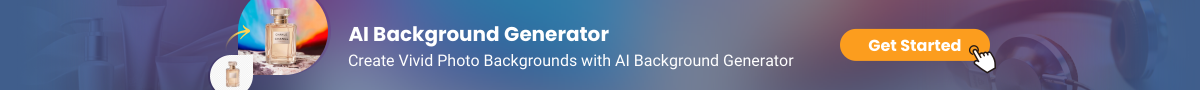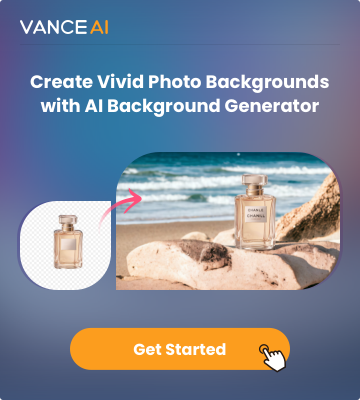Video editing has become a crucial element in numerous industries, playing an undeniable role in today's digital landscape. Industries such as entertainment, marketing, education, and more, rely heavily on video content to communicate their messages effectively.
However, video editing can be a complex and time-consuming process, often requiring technical skills and experience that beginners may lack. An AI video editor can bring down that difficulty quite a bit.
With an AI video editing app, you can perform plenty of video editing tasks that normally take you a lot of time within only a few seconds. Not to mention, many online AI video editor tools offer good features, making video editing pretty accessible, including resize a video, compress videos and so on.
How AI Video Editor Works and Why Use It?

AI video editing tools reduce the learning curve, allowing users to create professional-looking videos with ease. They have made video editing more accessible, enabling individuals in various industries, including those with no prior experience, to produce compelling video content. Using AI video editing software can save time and other resources.
AI video editor software differs from traditional software in its approach to video editing. Traditional software relies on manual inputs, complex interfaces, and requires users to have knowledge beforehand. In contrast, AI video editors leverage machine learning and automation to streamline the process. They offer similar features, but here, users simply have to pick and apply.
An AI video editor app may surely be more desirable in many cases, but users definitely need both. Manual editing does take more time, but they can also deliver more accurate and high quality results, especially with apps such as Premiere Pro.
Want to convert videos to 60fps? Here the fps converter can do it effortlessly.
10 Best AI Video Editors Review
5 Online AI Video Editors
1. Riverside

Riverside's video editor stands out for its user-friendly approach, emphasizing text-based editing and lightning-fast processing. It offers automatic transcription with AI, speaker detection, and multi-track sync, making it ideal for content creators seeking efficiency.
Key Features:
1. Text-Based Editing: Riverside's editor offers a text-based approach, making it easy to edit videos as if you were editing a document.
2. Instant Transcription: It provides fast and reliable AI-driven automatic transcription for audio and video recordings in over 100 languages.
3. Lightning-Fast Editing: Users can swiftly remove unnecessary content with a single click, saving time and effort.
Pros:
- Fast and intuitive editing
- Automated transcription simplifies the process
- Customization options for a branded experience
Cons:
- Limited advanced editing features compared to some professional software
- May not cater to the needs of highly experienced video editors
2. Runway

Runway is one of the best AI video editor applications if you're fascinated by AI technology and want to implement it heavily into your video editing workflow. This free AI video editor uses all kinds of algorithms to offer users AI-based features, such as smart slow-mo, text to video, and more.
Key Features:
1. AI Magic Tools: Runway provides a set of AI-powered tools for generating videos, images, and more, using text or existing media.
2. High-Resolution Image Synthesis: They enable high-quality image synthesis with latent diffusion models.
3. Custom AI Model Training: Users can train their own custom AI models on specific subjects and styles.
Pros:
- Highly creative AI-based features.
- The platform has a great UI design.
- Automatic processing.
Cons:
- Users have to go through a learning curve.
- Free but limited use.
3. Wearnova

Nova AI aims to simplify video editing and offer powerful features through an online platform, catering to a wide range of users, from content creators to large production studios. It is especially useful for those who want to create videos for a global audience, as it provides automatic subtitles and other related features.
Key Features:
1. Subtitle Generator: Nova AI's AI-driven tool can automatically generate subtitles for your videos and embed them. You can download subtitle files in different formats such as SRT, VTT, and TXT.
2. Text To Speech Generator: With Nova AI's AI speech generator, you can easily convert written text into realistic male or female voiceovers for your videos.
3. Video Translator: Translate your videos into 75 different languages, making your content accessible to a global audience.
Pros:
- The platform is great for creating global videos.
- Easy to use and simple UI.
Cons:
- It can offer more features overall.
- Performance issues.
Explore Wearnova AI for effortless ways to transcribe video to text, revolutionizing content creation with cutting-edge technology and precision.
4. Simplified

The Simplified AI video editing platform offers a range of user-friendly tools, making video editing accessible to professionals and beginners alike. Its focus on AI-powered features and customization options sets it apart as a valuable resource for creating captivating content.
Key Features:
1. AI Subtitles: Easily generate highly accurate subtitles and customize them with trendy styles, including your brand's color, font, and style.
2. Text-to-Speech: Quickly convert text to male or female voiceovers in 20+ languages for your videos.
3. Pro Transitions and Animations: Enhance your videos with professional transitions and captivating animation effects.
Pros:
- Simplified's AI features streamline the video editing process.
- Customizes subtitles and styles to match your aesthetic.
- Saves time with one-click subtitle generation.
Cons:
- Slightly more expensive than the average.
- The editor can be more comprehensive.
5. Wisecut

Wisecut is an AI-powered video editing tool designed to simplify the process of video content creation, allowing users to effortlessly create captivating videos for platforms like YouTube Shorts, TikTok, Instagram Reels, and social media ads.
Key Features:
1. Auto Cut Silences: Wisecut automatically identifies and removes long pauses in your videos, ensuring a smoother and more engaging viewing experience.
2. Auto Subtitles and Translations: Boost audience engagement by automatically generating subtitles, and translate them into multiple languages with a single click.
3. Smart Background Music: Wisecut selects the right background music for your video and tailors it to fit, eliminating the need for manual music syncing. The audio adapts as you edit the video.
Pros:
- Helps in cutting down video length.
- High quality subtitles and translations.
- AI background music.
Cons:
- Tends to be laggy at times.
- The UI can be improved.
5 AI Video Editing Software
1. Filmora Wondershare

Wondershare Filmora is a popular and user-friendly video editing software that caters to both beginners and intermediate video creators. With an extensive range of features and creative tools, Filmora enables users to edit, enhance, and produce professional-quality videos with ease.
Key Features:
1. Intuitive Interface: Filmora boasts a user-friendly interface that simplifies the video editing process, making it accessible to those with minimal experience.
2. Video and Audio Editing: Users can cut, trim, and arrange video clips and audio tracks effortlessly, enhancing their videos with precision.
3. Filters and Effects: Filmora offers a broad selection of filters, overlays, and visual effects that can transform the look and feel of videos.
Pros:
- User-friendly interface for easy video editing.
- A wide range of editing tools and creative features.
- Regular updates with new functionalities and enhancements.
Cons:
- Watermarked exports in the free version.
- Resource-intensive for more complex edits.
2. Adobe Premiere Pro

Adobe Premiere Pro is a leading video editing software known for its professional-grade features and capabilities. In the context of AI video editing, it remains a powerhouse, offering a range of tools to enhance the editing process.
Key Features:
1. Auto Color Correction: The software employs AI to assist in color correction, simplifying the process of achieving balanced and visually appealing footage.
2. Motion Tracking: Adobe Premiere Pro offers AI-driven motion tracking, making it easier to add graphics, effects, or text that follows a moving object in the frame.
3. Enhanced Metadata Organization: AI helps in content recognition and tagging, allowing for more efficient media management.
Pros:
- Extremely comprehensive software.
- Offers all kinds of tools.
- Integration with Creative Suite.
Cons:
- It is very difficult to learn.
- Expensive software.
3. Movavi

Movavi is a popular video editing software that offers a range of features and tools for video creators. In the context of AI video editing, Movavi provides a user-friendly platform with some AI-powered capabilities.
Key Features:
1. AI Auto Editing: Movavi uses AI to suggest edits and improvements to your videos, simplifying the editing process.
2. AI-Enhanced Effects: The software includes AI-driven effects like background removal and object tracking for more dynamic and engaging videos.
3. AI-Powered Color Correction: Movavi's AI can assist in color grading and correction to achieve visually appealing results.
Pros:
- Movavi offers an intuitive interface.
- The AI-powered features simplify editing tasks.
Cons:
- Lacks some advanced capabilities found in premium software.
- Laggy at times.
4. Descript

Descript is a versatile media editing platform with a strong focus on audio and video content. In the context of AI video editing, Descript offers a unique and user-friendly approach to editing that incorporates AI-driven transcriptions and more.
Key Features:
1. Text-Based Editing: The platform allows users to edit audio and video content as easily as text, enabling non-linear editing through text-based scripts.
2. AI Voice Cloning: Descript offers an AI voice cloning feature, allowing users to generate realistic voiceovers for their videos.
3. Multimedia Editing: Users can edit audio and video by directly editing the transcribed text, which updates the corresponding media in real-time.
Pros:
- The unique text-based approach simplifies the editing process.
- AI-driven transcriptions save time.
Cons:
- It can offer more editing tools.
- The AI voices can be improved.
5. VSDC

VSDC is a popular video editing software that provides a range of features for video creators. While it offers various editing tools, it may not have AI-specific features like some other software.
Key Features:
1. Non-linear Editing: VSDC offers non-linear video editing, allowing for more creative control over your projects.
2. Advanced Video Effects: The software includes a wide range of effects, filters, and transitions to enhance video quality.
3. Video Stabilization: VSDC provides tools for stabilizing shaky footage, improving overall video quality.
Pros:
- Free version available with essential features.
- Advanced editing tools for creative control.
- Video stabilization and effects enhance video quality.
Cons:
- Lack of AI-specific features.
- Steeper learning curve.
In addition to traditional AI video editing tools, consider exploring the innovative realm of video generation platforms. These advanced AI video generators can create dynamic video content, pushing the boundaries of creativity in the evolving landscape of AI video editing.
Conslusion
AI has the remarkable ability to transform complex tasks like video editing into accessible and enjoyable experiences. Users can open an AI-powered video editor and immediately begin exploring its features, witnessing the magic of AI at work. Although many AI video editors may not match the comprehensive capabilities of traditional software, they still provide enough tools to craft visually appealing videos. If you want to make your video quality much better, a video quality enhancer can help.
The AI-driven solutions simplify the editing process, making it more intuitive and user-friendly, especially for those new to video editing. As AI continues to evolve, it holds the potential to revolutionize the video editing landscape, offering more creative possibilities to both beginners and professionals.