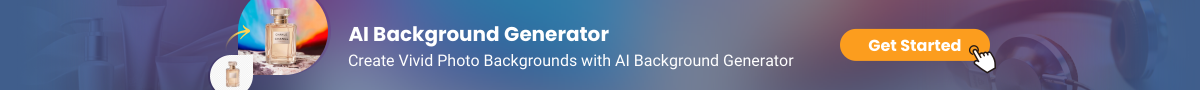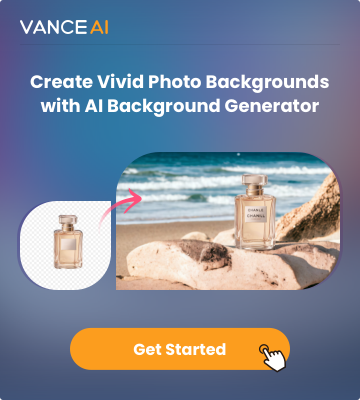A video compressor for Discord is crucial, particularly when dealing with large video files, due to several key reasons. Firstly, Discord imposes file size limitations on uploads to its platform. A Discord video compressor helps users overcome these restrictions, making it possible to share content that might otherwise exceed Discord's maximum file size.
Secondly, a Discord compressor is invaluable for users who want to maintain the quality of their videos while reducing their size, as large files can be cumbersome to upload or download. Gamers, content creators, educators, and anyone using Discord to share video content can benefit from a video compressor to ensure seamless communication and content sharing within the platform.
In order to optimize your video sharing, we will go through a list of video compressor for Discord. Also, if you are interested in increasing the frame rate of your video after compressing them, we provide more tips about the using of a video fps converter.
What is Discord?

Discord is a versatile communication platform that caters to a wide range of users and purposes. At its core, Discord serves as a hub for real-time voice, video, and text communication, making it popular among various communities. When it first started out, it gained popularity with the gaming community due to its cool-looking UI, communication features, and file sharing. However, its utility extends far beyond gaming, and a Discord 8mb compressor can allow you to share anything easily.
Users can create or join servers, which are essentially chatrooms or groups focused on specific interests or topics. Within these servers, individuals can engage in discussions, share multimedia content, and integrate bots and other third-party applications for added functionality. You can compress video to 8mb for Discord and other media to share it with everyone. For example, many users would want to send memes during a funny chat with the group.
Why Compress Video for Discord?

Video compression plays a pivotal role in enhancing the user experience on Discord, addressing challenges posed by large video files. Discord imposes limitations on file sizes for uploads, and uncompressed videos often exceed these limits, hindering seamless sharing within the platform. The ideal thing to do would be to compress video for Discord while not losing quality.
This not only ensures compliance with Discord's constraints but also facilitates quicker uploads and downloads, essential for users with varying internet speeds. Video files that are too large won't go through or they will take too much time. Video compression with the right tools can not only cut down the size of the videos but also maintain its quality. Additionally, compressed videos contribute to a smoother streaming experience, along with the ability to communicate better.
How to Choose the Best Video Compressor for Discord?

When choosing a video compressor, it's crucial to start by defining your specific goals and requirements. You should be able to compress videos for Discord in a way that you're reducing the size enough but also maintaining the high quality.
Take into account the types of videos you'll be compressing and the platforms or devices where you intend to use them. Luckily, Discord is a very popular platform, which supports MOV, GIF, MP4, and WebM video file formats. These formats are mainstream ones, so most users should not have any issues.
Compatibility is essential, so make sure the software or service aligns with your operating system and video formats. Evaluate the compression settings and customization options provided, including bitrate control, resolution, frame rate, and codec selection.
5 Best Discord Video Compressors
1. Veed.IO
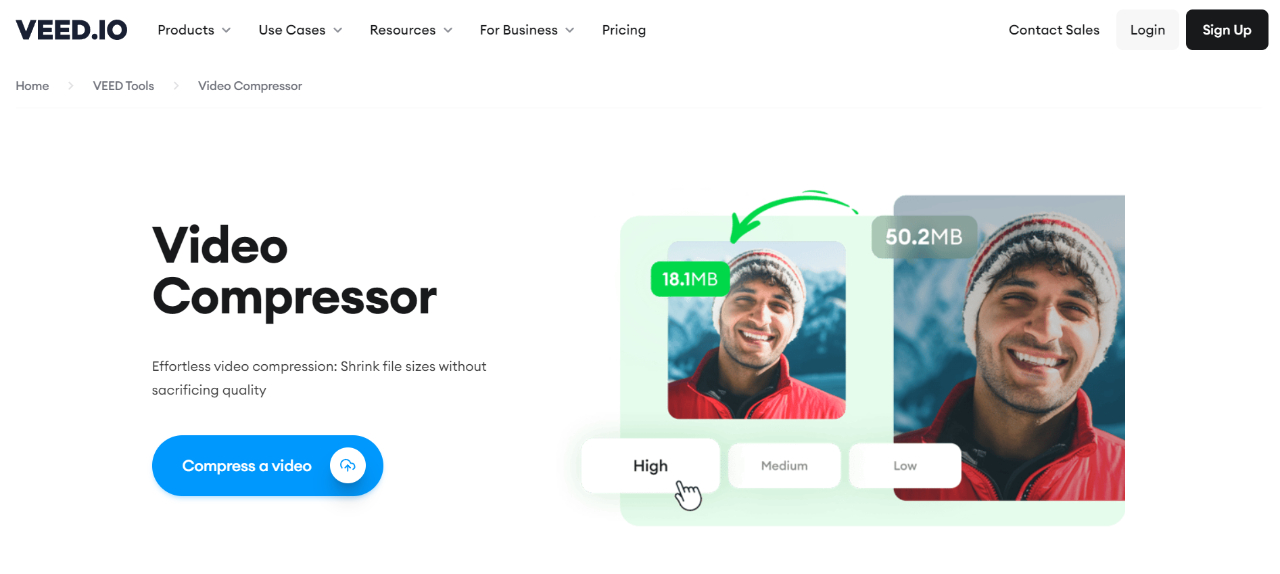
In the ever-expanding world of digital content creation, video compression plays a pivotal role in delivering high-quality videos efficiently. Veed.IO is a versatile online platform that makes it easy to compress videos for Discord. It is quite accessible to casual users looking for a regular Discord video compressor. With its user-friendly interface and a host of features designed to enhance your video content, Veed.IO has become a valuable tool.
Key Features:
1. Multiple Format Support: Veed.IO supports a wide range of video formats, ensuring compatibility with various devices and platforms, including Discord, YouTube, and social media networks.
2. Customizable Compression: Users have control over compression settings, allowing them to adjust bitrate, resolution, and quality to strike the perfect balance between file size and video quality.
Pros:
1. User-Friendly Interface: Veed.IO's intuitive design makes video compression accessible to beginners and professionals alike.
2. No Software Installation: Since it's web-based, you can use Veed.IO from any device without the hassle of software installations.
Cons:
1. Limited Advanced Controls: While suitable for most users, Veed.IO may lack the advanced customization options desired by professional video editors.
2. Paid Plans for Advanced Features: While it offers free features, access to some advanced tools and higher-quality compression may require a subscription.
2. FreeConvert
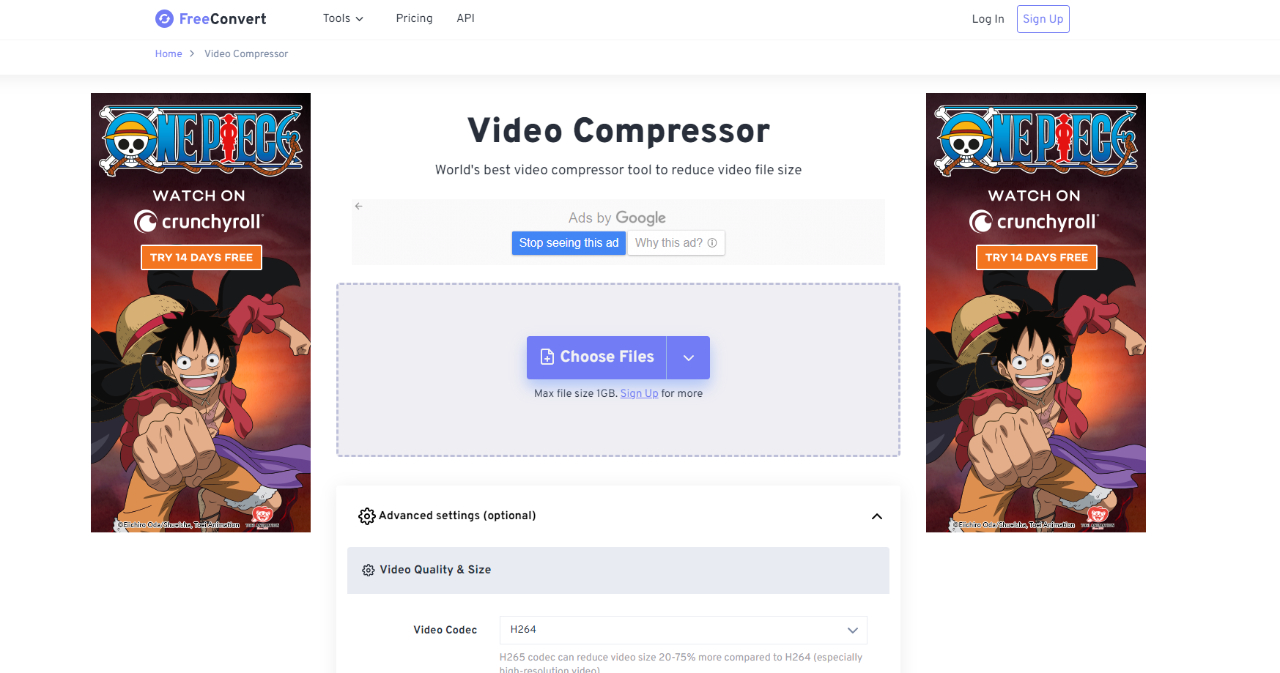
FreeConvert is an online platform that simplifies video compression, offering an array of tools tailored to content creators and individuals looking for a Discord video compressor. With its straightforward interface and a suite of features aimed at enhancing video content, FreeConvert is a reliable choice for those seeking efficient and user-friendly video compression solutions.
Key Features:
1. Customizable Settings: Users have the flexibility to customize compression settings, adjusting parameters like bitrate, resolution, and quality to meet their specific needs.
2. Editing Tools: In addition to compression, FreeConvert provides basic video editing functionalities such as trimming, cutting, adding text, and incorporating music, simplifying the content enhancement process.
Pros:
1. Batch Compression: The ability to process multiple videos concurrently enhances efficiency, making it suitable for creators handling numerous video files.
2. Editing Capabilities: Basic video editing features integrated into FreeConvert reduce the need for separate software, streamlining the content enhancement process.
Cons:
1. Limited Advanced Features: While suitable for most users, FreeConvert may lack the advanced customization options desired by professional video editors.
3. Media.IO

Medio.IO is an online platform that offers plenty of tools and features for videos in general. Its video compressor tool can be used for Discord as well. Users won't have a hard time using this since it only requires a few steps to get started and produces great results.
Key Features:
1. Customizable Compression Settings: Users have the flexibility to tailor compression settings, including bitrate, resolution, and quality, to meet their specific requirements.
2. Basic Video Editing Tools: In addition to compression, Media.IO provides basic video editing capabilities such as trimming, cutting, adding text, and incorporating music.
Pros:
1. Efficient Batch Compression: The ability to process multiple videos simultaneously improves workflow efficiency, making it suitable for creators managing numerous video files.
2. Basic Editing Features: Integrated video editing tools reduce the need for separate software, streamlining the content enhancement process.
Cons:
1. Slow Processing: Media.IO takes longer than average to provide results.
4. Kapwing

Kapwing is an innovative online platform that provides video compression while offering a unique blend of features tailored to many types of users who may require video editing on a regular basis. You can also use AI features to make smart adjustments in your videos to make them more engaging.
Key Features:
1. Creative Editing Tools: Kapwing goes beyond standard compression, offering a suite of creative editing tools for adding subtitles, overlays, captions, animations, and more, enabling users to enhance their content creatively.
2. Real-Time Collaboration: Kapwing's collaborative editing feature allows multiple users to work on a project simultaneously, fostering teamwork and efficiency.
Pros:
1. Captioning and Subtitling: Kapwing offers automated captioning and subtitling tools, making it easier to create accessible and engaging videos for a wider audience.
2. Unique Video Effects: Kapwing features a library of unique video effects and filters, allowing users to apply creative enhancements to their videos easily.
Cons:
1. Watermark on Free Exports: Free exports from Kapwing may include a watermark, which can be removed with a subscription or purchase of premium exports.
5. Clideo
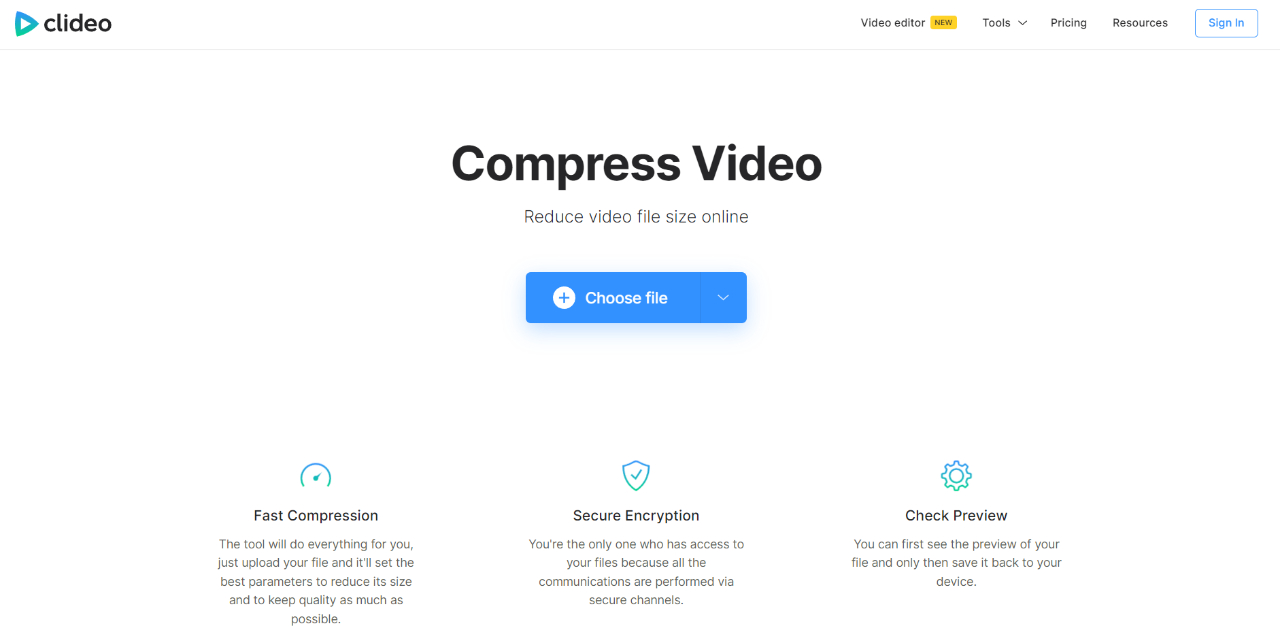
Clideo is a greatly useful video editor that also offers a video compressor for Discord. When using Clideo, you can upload videos from other sources, such as your Google Drive, Dropbox, and Google Photos. Therefore, you don't need to burden your system with large files. Besides that, the tool works automatically and smoothly to reduce the size of your videos.
Key Features:
1. Versatile Format Support: Clideo supports a wide range of video formats, ensuring compatibility with various devices and platforms, including Discord, YouTube, and social media networks.
2. Quick Processing: Clideo offers quick video processing times, ideal for users seeking efficient compression without the need for extensive waiting periods.
Pros:
1. File Security: Clideo prioritizes user privacy and security. Uploaded files are automatically deleted after 24 hours, reducing concerns about data storage.
Cons:
1. Basic Editing Features: While Clideo excels at video compression, its video editing features are relatively basic compared to some other platforms.
How to Compress a Video for Discord?
In this part, we will go over the simple steps of using a video compressor to compress videos for Discord. Let's take Clideo as an example.
Step 1: Click on the link given to access the homepage of the video compressor tool. There, you can upload your image from any one of the options given.
Step 2: After you have uploaded the video, you can choose the type of video compression. You can keep the video size a bit high along with quality or go the opposite way. You can also choose to reduce size and maintain high quality with a paid account.
Step 3: The video will be compressed in a few seconds and you can then download the video. If you want to further improve the video resolution, you can try a video upscaler.
Conclusion
Video compression for Discord is essential if you're someone who uses Discord regularly. Considering the many features of Discord and its userbase, there will always be a need to share videos. Discord is used by gamers, casual users, artists, professionals, and more. Videos are key for digital communication. With the right video compressor, you can share media easily.
The apps mentioned in this list work really well as Discord video compressors. Moreover, most of these applications also offer video editing tools, making it easier for users to make other adjustments whenever needed.